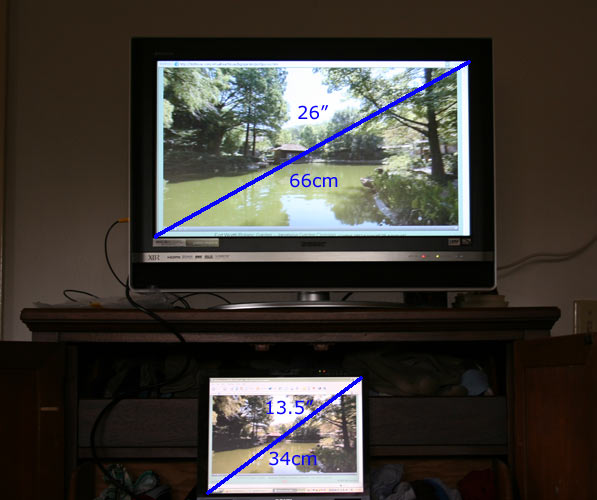|
Yes, I agree. I noticed the large "green void" on the right side of the screen plus 2 or 3 inches of blank unused area below your current applet size. I would trial test on that screen until I got the applet full height.. then expand to the right until.. the image started looking too barrel distorted...
The image on my HD LCD expanded to full screen was a QTVR with code that says 99% Wide 91% height. (notice the gray qtvr tool bar on bottom)
Others similar that are near full screen are 900 w x 540 high. The width allows for a small left and right border. The height allows for the tool bar above the image. These dimensions are close to Johns 960 x 540.
I wonder if you can mix and match code parameters like 99% width x 540 high ?
If I am using a notebook with a 1024 x 768 screen resolution, the LCD monitor will try to emulate that resolution because I am using the notebooks 15 pin external monitor cable output signal to the the HD LCD. (Yes it has a 15pin input port on the backside)
Dave
-------------
/s/
Dave
Forum Moderator for
EasyPano - Panoweaver
Pano2VR

Visit 360texas.com
|



 Topic: Pano display HDTV inside Sock drawer.
Topic: Pano display HDTV inside Sock drawer.