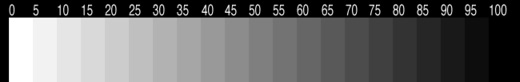|
LCD Sucks (Oops! Personal opinion)
I have noticed this and it scares the hell out of me. People have even emailed me to tell me my panoramas are over exposed. When clearly they are not on my CRT with the correct Gamma and Colours settings.
The bottom line is that we have no control over the end user and what piece of crap they are using to view our panoramas.
I took a look at some of mine just the other day on LCD and the colours aren't even close. I look at other panoramas made "obviously" on a LCD screen and they are so dark you cannot see details.
I can attest to knowing without doubt that my monitor is calibrated absolutely correctly and what I see on my CRT is NOT what others see on their LCD.
What to do? Wack 'em over the back of the head with a 4 x 2 and tell to buy a real monitor! LOL
Maybe we need to have a crappy LCD sitting beside the CRT just so we know what the plebes will view?
*Shrug* I have no idea....
Regards, Smooth 
|


 Topic: LCD vs CRT
Topic: LCD vs CRT