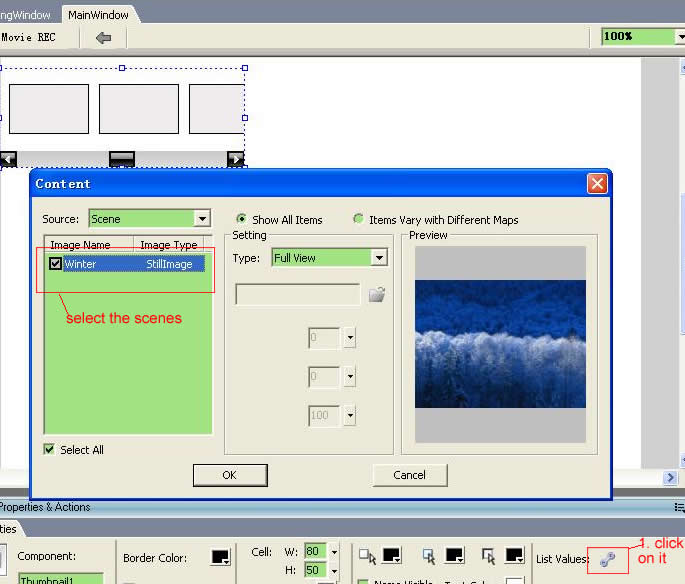|
Hi Dicey,
I am not sure if understand exactly what you are asking, but I will give it a shot. As far as I know you can not change the viewer like you can the full screen toolbar. There are a bunch of options for borders colors and transparent settings under properties. But I am not sure what you would want to customize since there is just a scroll bar.
If you are asking about how to change the view in the thumbnail viewer you can edit the view in the following example below.
Look under setting type to the right side of the picture. You can customize the view so it looks more like a normal picture instead of a warped sphereical panorama. Under Type; "Full View" is the default. Change it to custom and change the settings below. I am not at a computer with TW on it so I can not tell you exactly what setting type it is, but you will see what I mean when you access the drop down menu.
Hope that helps, let me know if that was not what you were looking for.
DaMan.
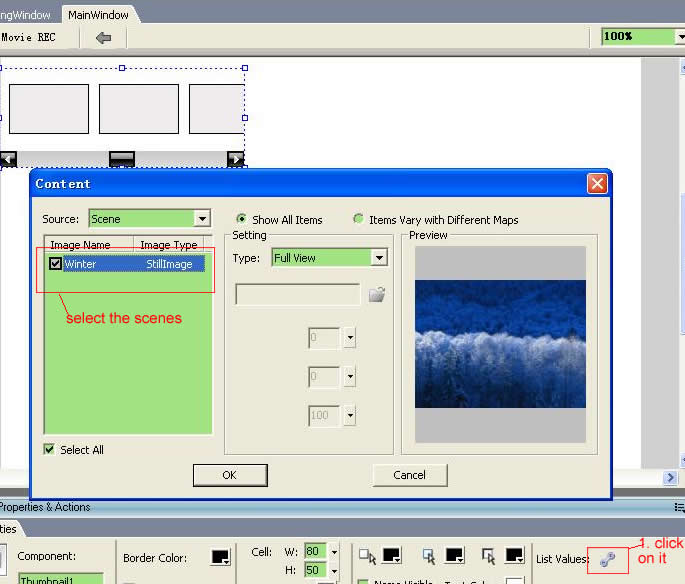
|


 Topic: Thumbnail
Topic: Thumbnail