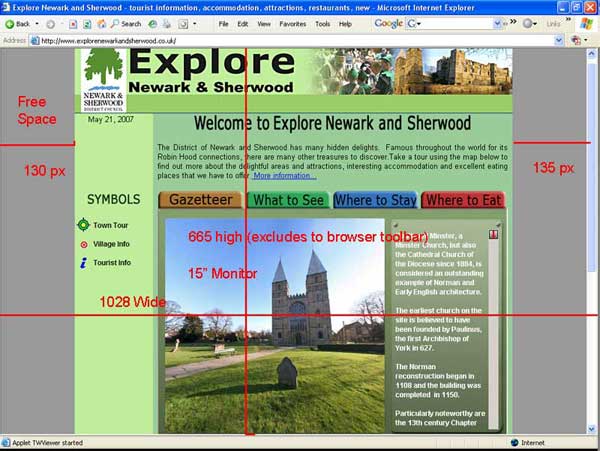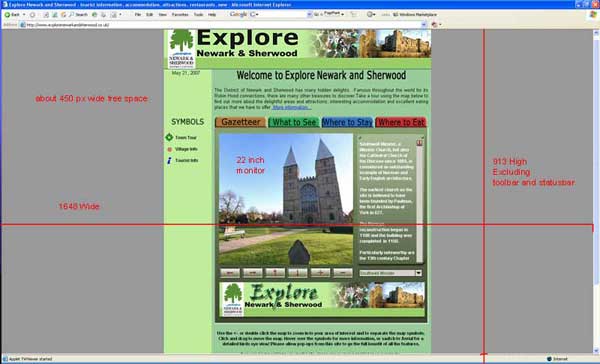|
ok.. looking at the main page with the map. I discovered something you might need to fix. Its path to your c:/
<img src="file:///C|/Documents and Settings/360 Panoramics/My Documents/360southwell/mm_spacer.gif"
Free space is defined as... from the edge of your monitor to edge of your TW layout. This is valuable monitor real estate that can be used to relieve TW layout congestion. Here are two examples with free space pixel dimensions. I have scaled them down for forum viewing.
This opens another question.. why not make TW automatically find the monitor edges and scale left and right accordingly. Hmm good question. I know it can be done by changing the html code in full screen QTVR. Not sure how to with TW2. Seems all your buttons and other page elements would just slide around.. and the TW2 design layout would get messed around.
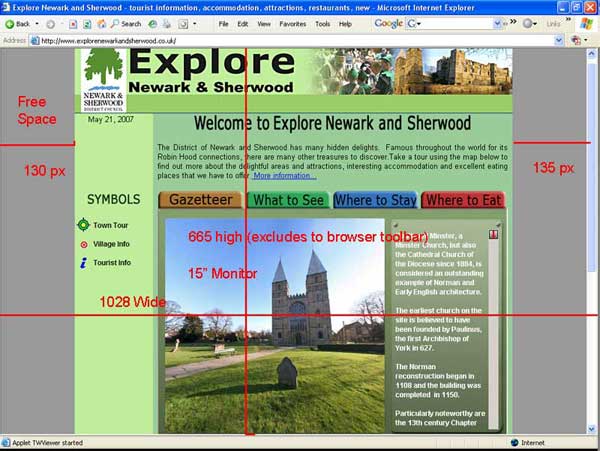
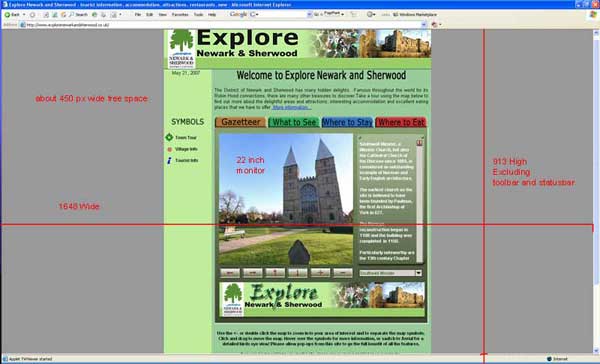
-------------
/s/
Dave
Forum Moderator for
EasyPano - Panoweaver
Pano2VR

Visit 360texas.com
|


 Topic: Elevated Pano
Topic: Elevated Pano